Steps on how to upload the missing documents when the application status is on Resubmission.
- Login to your Student Portal
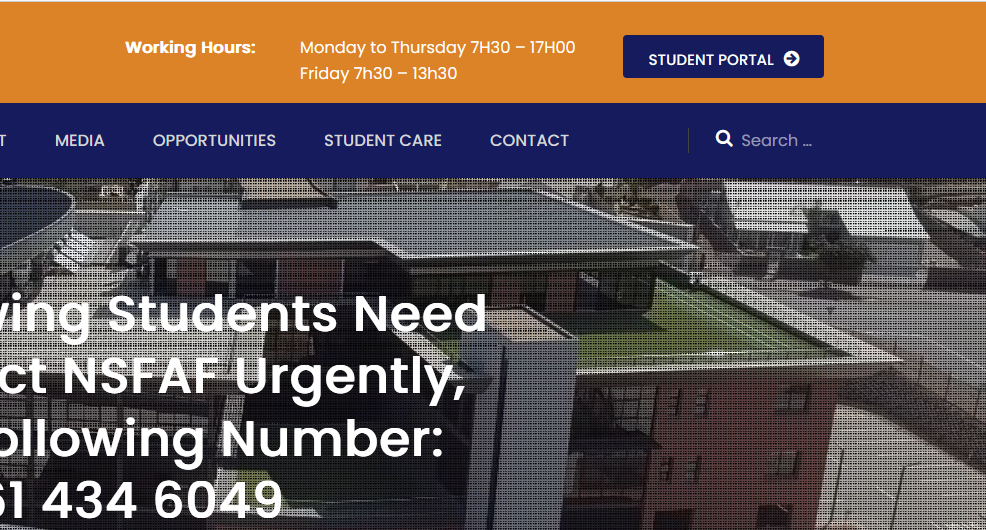
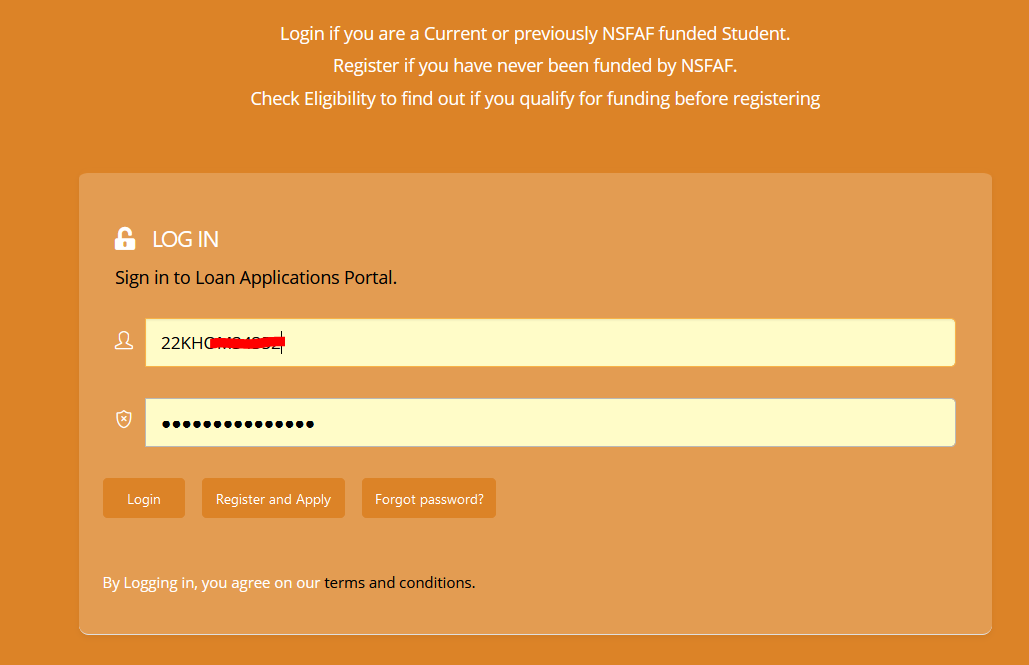
- Click on Change Of Awards Conditions
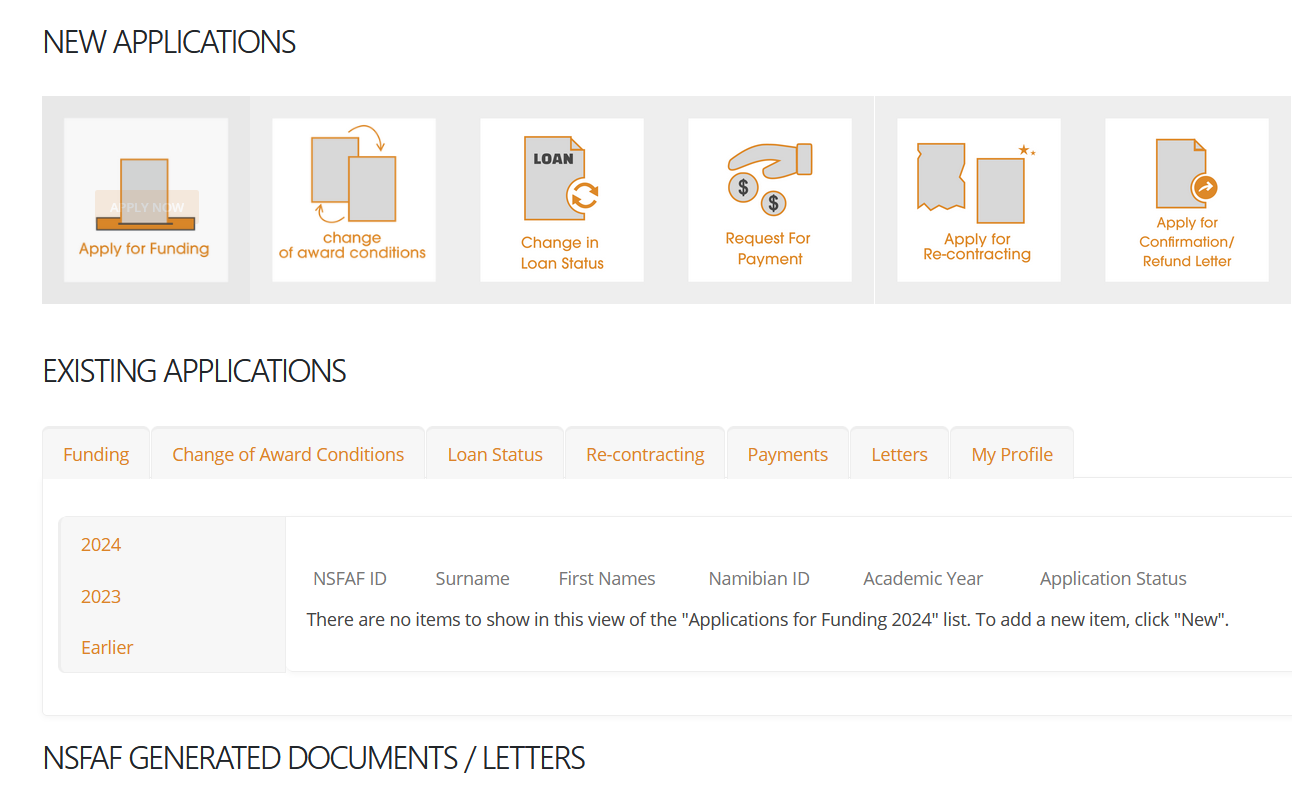
- Choose the Category
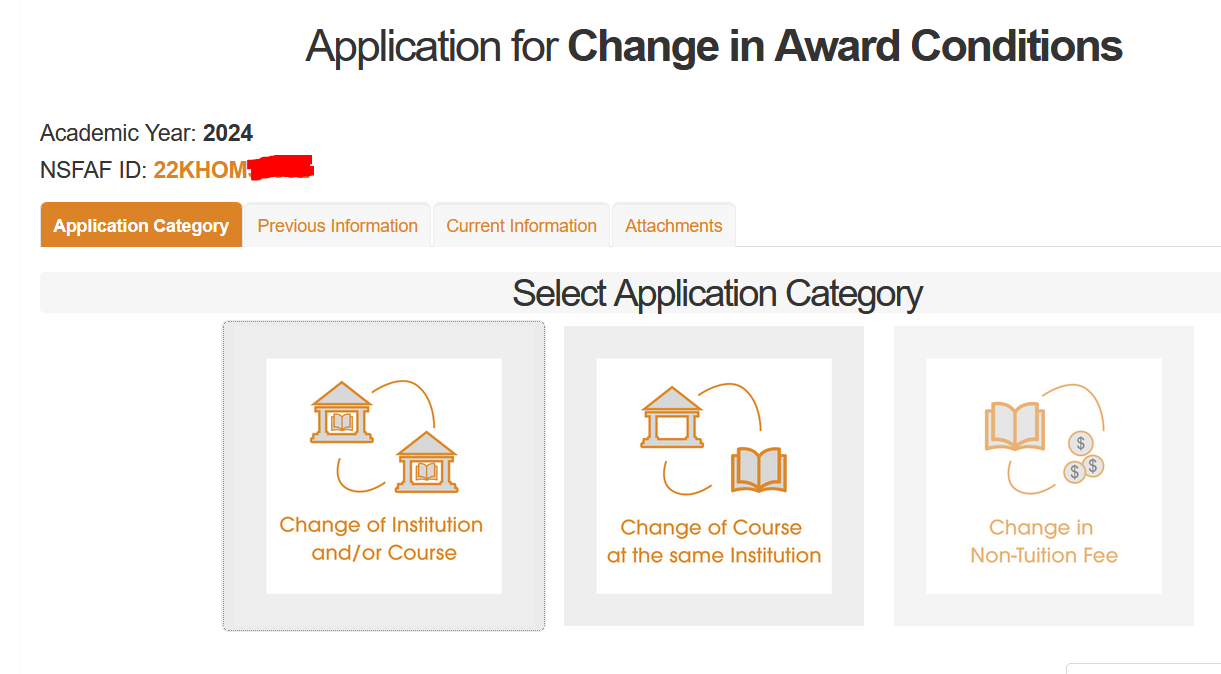
- For example, if you Choose “Change of Institution and/or Course”, the following will come up.
Under Application details, Confirm your email address and mobile number
Under Previous Application, confirm your Exiting Academic year and Exiting Academic progress and click NEXT
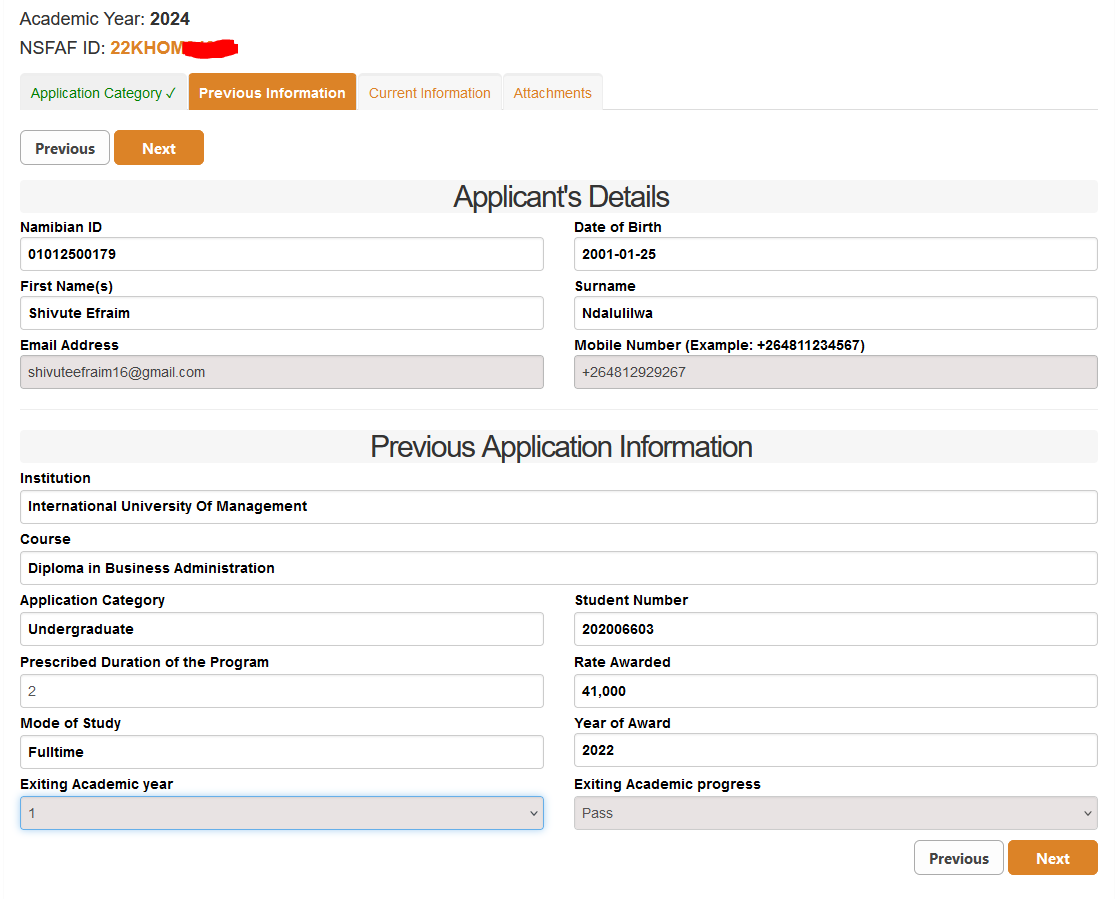
- Complete/Enter your Current Information and click NEXT
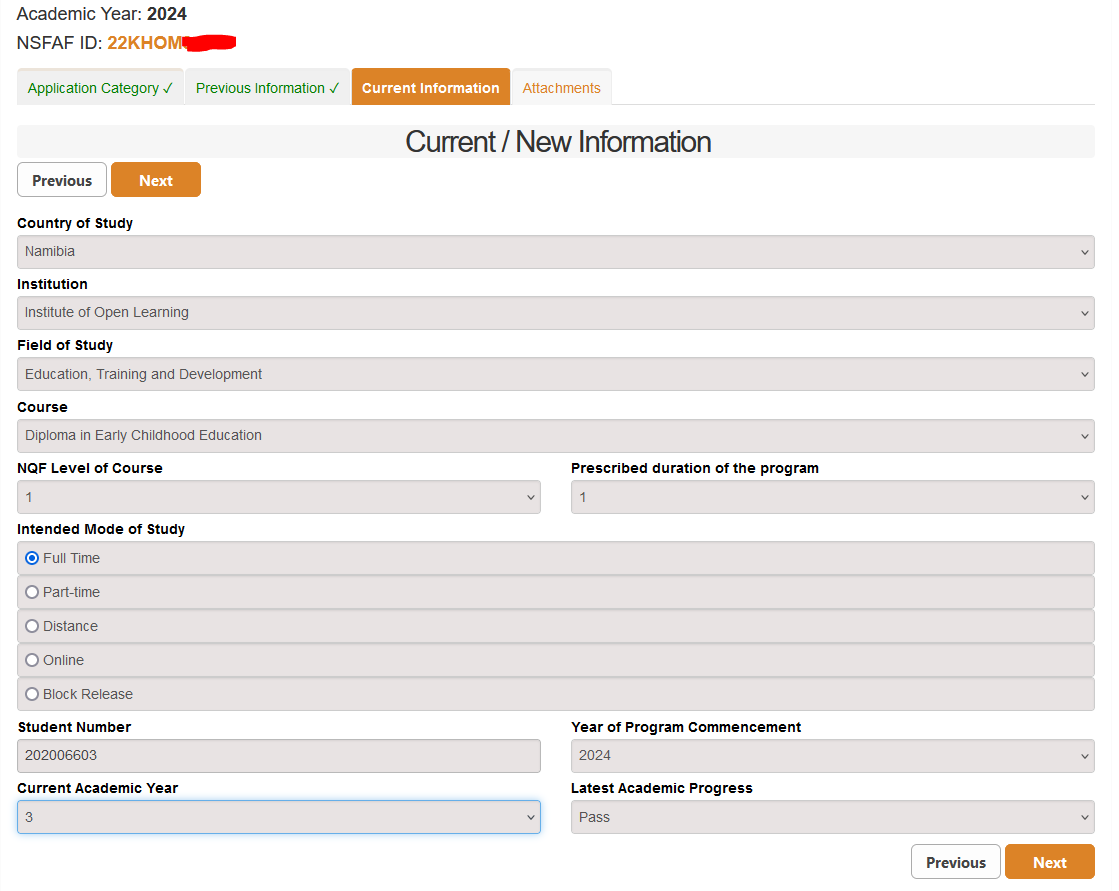
- Upload the Required Documents and Click on SUBMIT
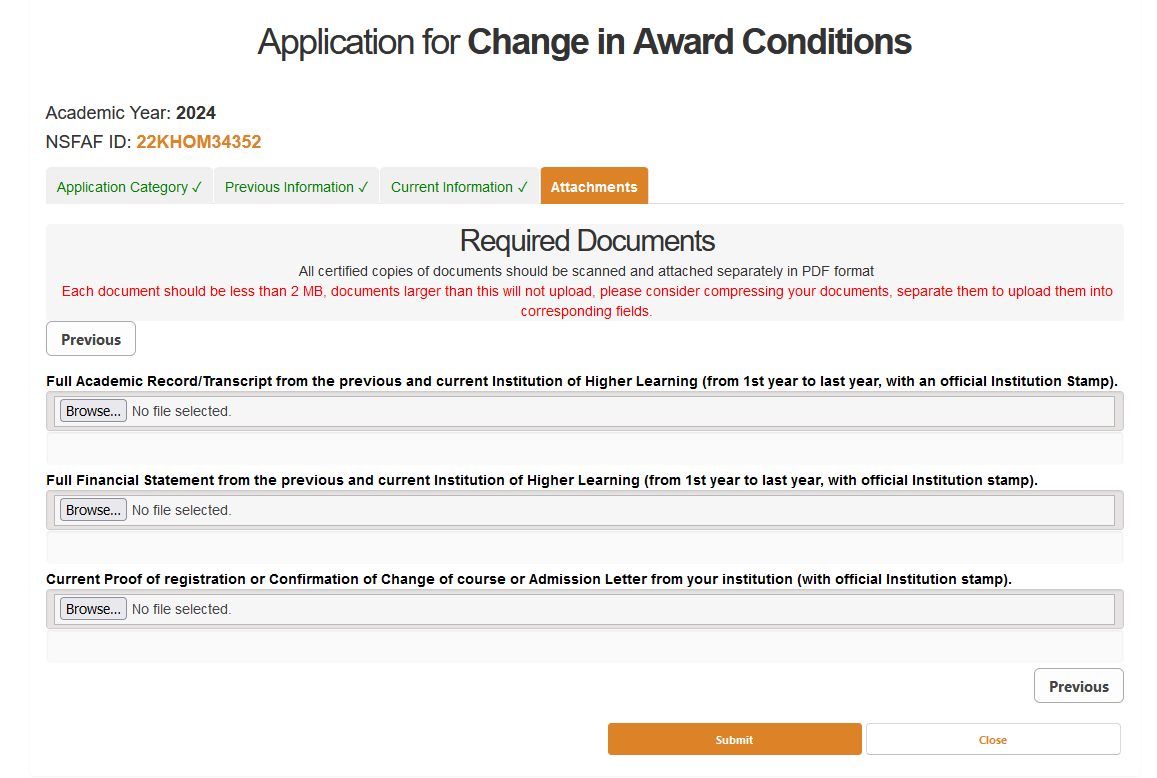
- After submitting, you will receive an acknowledgement via your email. You will therefore be required to keep tracking the progress of your application via your portal, by checking on your status.
NB: Change of Award is a process requires ample time to be completed. We therefore advice the student to ensure they submit their applications well in advance to avoid delays which may occur during the application process.

